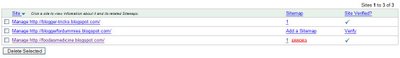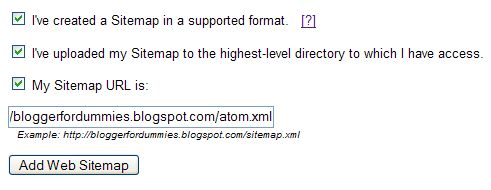Cool smiley's for your scrapbook
Just copy the code & paste it.

[b]....[red]?[/red]
...[:p].. [blue]?[/blue]
.../\….
...JL...
[:)][:)][:)][:)][:)]
................[:)]........[/)] …[red]?[/red]
................[:)]......./\
................[:)]........JL
................. [:)][:)][:)][:)][:)]
..................................[:)]......[8)] …[lime]?[/lime]
..................................[:)]....../\
..................................[:)].......JL
.................................. [:)][:)][:)][:)][:)]
[link]www.orkuttricks.blogspot.com[/link] ....[:)]......[:D] …[red]?[/red]
...................................................[:)]....../\
...................................................[:)].......JL
................................................... [:)][:)][:)][:)][:)][/b]

[b][gold] ♫[/gold] [/b]
[b][pink] ♪♪[/pink] [/b]
[violet]♪[/violet] [b][gold] ♪[/gold] [/b]
.[:)] [;)] [/)] [:p]
[teal]《︾ ︾》 《︾ .︾》
》 .《 》 《[/teal]
[maroon]▒▒▒▒▒▒▒▒▒▒▒▒▒▒▒▒▒▒▒▒▒▒▒▒▒▒▒[/maroon]
Party organised by [link]http://hitechblogger.blogspot.com/[/link]

[aqua]
-----------------------[8)]
--------------------[:(][8)]-------- --[:P] [:P]
-----------------[:(][:(][8)]--------- [:P] [:P] [:P]
--------------[:(][:(][:(][8)]-------- [:P] [:P] [:P]
-----------[:(][:(][:(][:(][8)]---------- [:P] [:P]
--------[:(][:(][:(][:(][:(][8)]
------[:(][:(][:(][:(][:(][:(][8)]
----[:(][:(][:(][:(][:(][:(][:(][8)]
--[:(][:(][:(][:(][:(][:(][:(][:(][8)]------[:D]
-----------------------[8)]----[/aqua]/\
[aqua]-----------------------[8)]-----[/aqua]
[aqua]-----------------------[8)]----[/aqua] JL[aqua]
[link]http://hitechblogger.blogspot.com/[/link] [blue]ship[/blue]
[:X][:X][:X][:X][:X][:X][:X][:X][:X][:X][:X][:X][:X][:X][:X][:X]
---[:X][:X][:X][:X][:X][:X][:X][:X][:X][:X][:X][:X][:X][:X]
----- [:X][:X][:X][:X][:X][:X][:X][:X][:X][:X][:X][:X]
-------[:X][:X][:X][:X][:X][:X][:X][:X][:X][:X][:X]
----------[:X][:X][:X][:X][:X][:X][:X][:X][:X][/aqua]
[blue]((((((((((()(((((((((((((()((((((((((((((((()(((((((((((((
Tree of smileys[b]--------(}"(/](/)\/\("\
------{({"{([;)]})/)-([;)].},
----{-/.-}¨}).}.]\.\.}\.).}
---{-.(.[;)]{./)"][;)].).\"{.\.)
----\./}"{.[;)]_]{.(."}[;)])./.}
------{.(}"\.).}_]).\.}¨{.).}
--------{./…{/([_]\.)[;)]\/.}"´
-------V---V-.[_]
--------------..[_].
--------------..[_].








 Make sure you have backed up your template before installing a new one.
Make sure you have backed up your template before installing a new one.